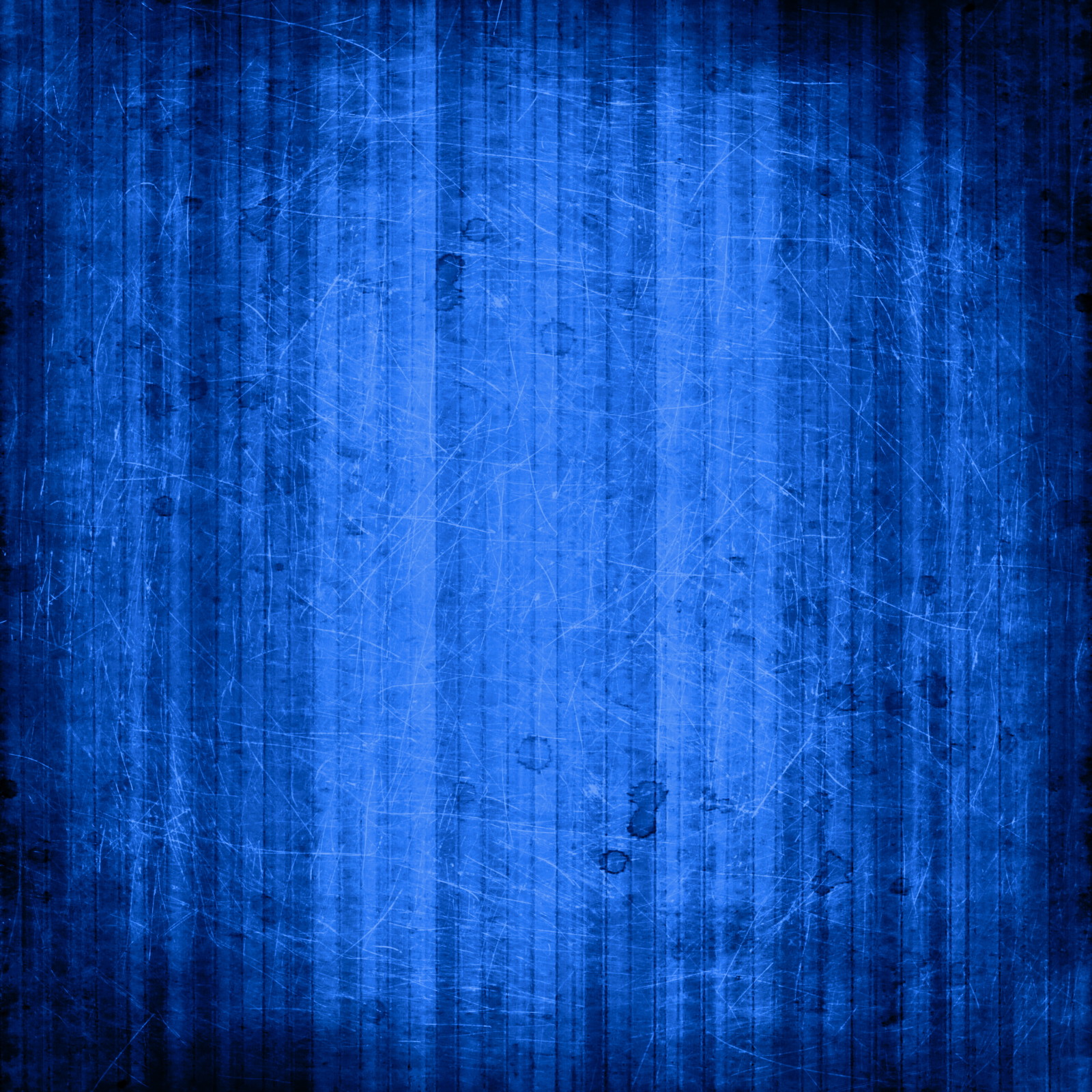Tweet Your Business to the Next Level: 5 Creative Ways to Improve Your Customer Interactions with Twitter
Written for the Realogics Sotheby’s Int. Realty blog
Published article currently unavailable online
With over 500 million users and counting, Twitter is no longer a social media tool that can be ignored. In fact, with numbers like that, chances are if you’re not using Twitter, your competitors are. Whether you’re new to the game (click here for a beginner’s guide) or you’ve let your account stagnate, here are our top 5 creative ways to improve your customer interactions with Twitter.
#1 Update Your Profile Picture
You know that you want to put your best face forward when it comes to social media. That said, it can be challenging to choose the right photo for your Twitter account because the space you’re given to work with is very small and square. If you’ve been using a logo, consider switching to a headshot. But be careful that the image isn’t cropped off. Make sure you’re photographed against a plain background and SMILE! If you don’t have the skills to change your Twitter photo or crop it to the right shape, ask a friend or even hire a graphic designer for an hour. The small investment will pay huge dividends as you enhance your professional image on Twitter.
#2 Change Your Visual Branding
Take advantage of the features that Twitter gives you to customize the look and feel of your Twitter profile page. After all, your Twitter account should reflect your branding and the image you want to portray to your clients. Create a custom graphic and use it for your Twitter background. Just make sure that you also adjust the background colors and link colors so they match your new background image. Your Twitter profile page also gives you the opportunity to provide additional information about your business to everyone who checks out your profile, so make sure you have a good summary where everyone can find it.
#3 Rewrite Your Twitter Bio
Speaking of that summary, take some time to rewrite your Twitter bio. You might have to get creative to tell the story of your business in the length of a text message, but it’s good practice for your elevator pitch in the real world. Follow these three pieces of advice to make sure your Twitter bio is the best it can be: 1) Tell people what you do, 2) Explain how you help people, and 3) Show a little personality. Even if you have an existing bio, look at it with fresh eyes. Then rewrite it in a way that truly communicates what you have to offer your clients and what benefit they’ll get from connecting with you. This isn’t a one-time deal, either. Mark your calendar to review your bio every 6 months.
#4 Create a Twitter Landing Page
If you want more than 160 characters to explain your business, consider creating a special Twitter landing page. You can use this as your Twitter profile web address. Even though you’ll have more space to pontificate, keep things short and sweet. Some examples of things you might want to include are: a personal message from you, details about the services you provide, how to contact you, how to become a customer, and details on what you normally tweet about. Click here for help on creating a Twitter landing page.
#5 Publicize Your Twitter Account
After your account has been freshened up and is looking spiffy, make sure you publicize it to existing and potential clients. Make it easy for people to find you on Twitter by adding your Twitter username to all of your business materials. These may include your: web site, email signature, email newsletter, business cards, and invoices/statements you give your customers.
If you’ve followed steps 1-5, now is the time for a pat on the back. Yes, Twitter can have a steep learning curve, but you’re well on your way to using its 500 million customers to get more clients of your own.